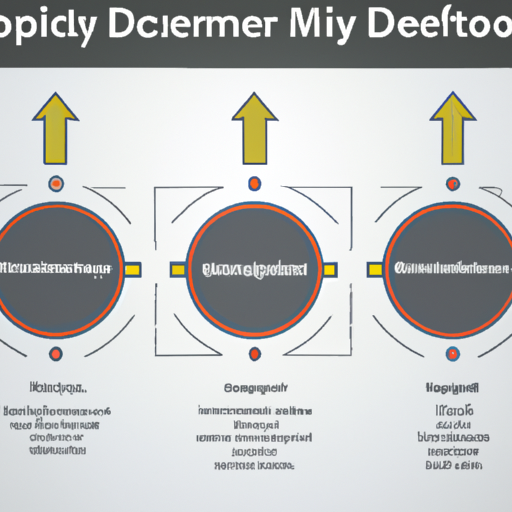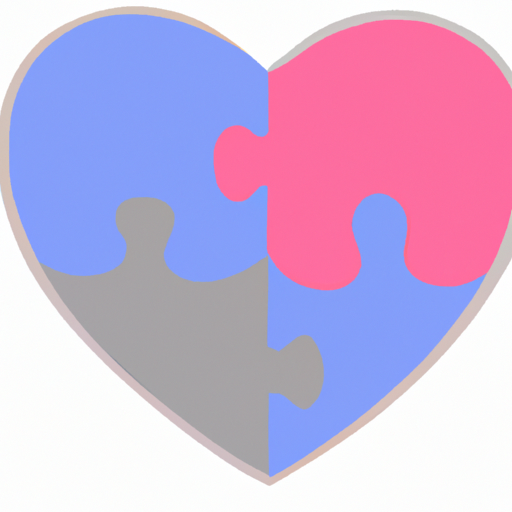Preparing for Deployment Success
Introduction: Get Ready to Launch Your App
Welcome to my blog post on deployment, where we’ll guide you through the process of launching your app or website into the world! As a seasoned software developer, I’ve been through deployment many times and have learned some key strategies that I’m excited to share with you today.
The purpose of this blog post is to help you understand the deployment process and provide you with some expert advice for a successful launch. So buckle up, grab a coffee, and let’s dive in!
When it comes to deploying your code, there are a lot of considerations to take into account. Whether you’re launching an app for the first time or redeploying a new version, you want the process to be as smooth as possible. That’s why we’ve put together this guide to help you set up and implement a successful deployment process that’ll get your app to market with minimal hassle.
Pre-Deployment Steps: Planning for Success
Before deploying any code, it’s essential to understand the project requirements thoroughly. Take the time to go through the code and ensure that it meets all the requirements needed by the user. You may want to involve some stakeholders or end-users in the review process to get a more objective view of the project.
Once you have a good understanding of the requirements, start by establishing a plan for deployment. Break down the tasks needed and allocate the necessary time and resources. Make sure to have a clear timeline and prioritize the most critical tasks first.
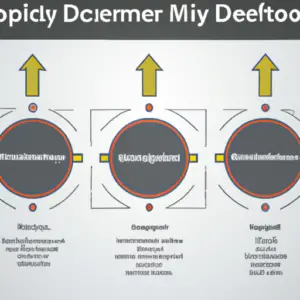
Testing your code is crucial to ensure that everything will work seamlessly during deployment. Before deploying to production, ensure you have tested different environments adequately. This includes staging and development environments.
Deployment Strategies
Alright folks, it’s time to talk about the different strategies for deploying your code. There are two main approaches: automated tools and manual processes.Automated deployment tools can save you a lot of time and effort. They automate the process of pushing your code to production, which allows you to ship new features and updates faster. However, you need to make sure that the tool you choose fits your project requirements. Do some research before committing to a tool, and make sure you test it thoroughly before using it in production.Manual deployment processes require more effort but give you more control over the deployment process. You can manually monitor and adjust every single step of the process, which helps you catch potential issues early on. However, manual processes take longer and can be error-prone if not done carefully. Make sure you have a clear deployment plan and a backup plan in case something goes wrong.No matter which approach you choose, remember that testing is key to successful deployment. Test your code rigorously, and use a staging environment if possible to catch any issues before they impact your users.That’s it for deployment strategies! Choose the approach that works best for your project and be sure to test, test, test.
Maintenance and Post-Deployment
Whew, the deployment process is over and your code is live! Now it’s time for the important work of maintenance and post-deployment monitoring. This phase is just as crucial as the pre-deployment steps, as it ensures that any issues are quickly resolved and that the system remains stable.
One key aspect of post-deployment maintenance is monitoring system performance. This means setting up alerts and notifications that will let you know if any errors or anomalies occur. Pay attention to metrics like server load, response times, and error rates, and be ready to make adjustments if needed.
You should also be prepared for troubleshooting deployment issues that may arise. Even the best-planned deployments can sometimes encounter problems, so stay calm and be proactive in identifying and resolving any issues that come up.
Finally, don’t forget to regularly communicate with stakeholders regarding updates and system changes. This helps to ensure that everyone is on the same page and that any issues or concerns are addressed in a timely manner.
If you’re looking for more tips on preparing for a successful deployment, check out this great resource with tips and advice for military deployment: https://lovelaughterhappilyeverafter.com/250/preparing-for-military-deployment-tips-advice/. And remember, a successful deployment is all about being prepared, staying vigilant, and being ready to make adjustments as needed!
My Deployment Experience: Tips and Lessons Learned
Deploying an application can feel like a daunting task, but with some careful planning and a lot of attention to detail, it can be a smooth process. In this blog post, I’ll share my experience with deployment, along with some tips and lessons learned along the way.
Lesson 1: Understand Your Project Requirements
Before beginning your deployment, you must understand the project requirements. By doing so, you can plan and allocate the necessary resources and prevent potential errors. It’s also crucial to ensure there are no miscommunications between the team members responsible for each part of the project.
Lesson 2: Test Your Code
Before deploying your code, always test different scenarios. Testing helps you identify errors and bugs and allows you to make the necessary changes before releasing the application. It’s also vital to test your project on a variety of devices, including desktop and mobile, and across different browsers.
Lesson 3: Monitor System Performance
Monitoring system performance is key to guarantee that the application is working correctly. Regular monitoring allows you to identify issues concerning the code, server, or hardware and make the necessary changes before the problems become too significant. Set up alerts and notifications for critical issues to stay on top of things, knowing what’s going on with the application all the time.
Lesson 4: Troubleshoot Deployment Issues
During deployment, issues may arise. Sometimes, what worked in a test environment may not translate in the live environment. Always have a plan for troubleshooting issues as they arise, and document the steps needed to fix the issue. This documentation will be helpful if the same issue appears in the future.
Conclusion
Deploying an application requires careful planning, thorough testing, and continued monitoring. Be sure to understand project requirements, test your code, monitor system performance and troubleshoot issues efficiently. Also, continuously evaluate your deployment process and make improvements over time. With these tips in mind, your application deployment process can be successful and stress-free.